This is the Rasprerry Pi 5; a complete computer – just the size of a credit card with 2 MicroHDMI ports, two display or camera ribbon cable interfaces, two USB2.0 ports, two USB3.0 ports, Gigabit LAN port, 2.4GHz AND 5GHz 802.11ac Wi-Fi, Bluetooth 5.0, high-speed MicroSD port, 40 pin GPIO AND even a ribbon cable PCI Express port for extremely fast connection to devices such as an M.2 Solid State Drive or maybe an even faster networking port! It is ridiculously cheap for what you get and what you can do with it! As of June 2025 it is just £48 for the 2 Gigabyte RAM model, £57.30 4GB, £76.50 8GB and £114.90 for the 16GB.

I really love these things because there’s so much you can do with them. I have one that I use as a network server:

This Pi 5 8GB is used for many things on my network, including:
- DHCP Server – Gives out IP addresses to every device on the network and tells them where to get their Internet connection from, where they can get DNS from which is also needed to use the Internet and also how they can use the network without causing problems.
- Traefik Reverse Proxy – This controls all incoming connections from the Internet and routes them to the apps on the Pi5 that offer services such as this website!
- WordPress – This is what this website is running from! WordPress is used to create and manage all the web pages and their respective media such as the pictures and videos included on the website.
- PHP – This is a programming language that allows WordPress to display the website with any dynamic content that it needs. It is basically the coding for all the functions that WordPress needs to run to create the site, manage the site and to serve the site so everything works.
- MariaDB – This app is a database that WordPress uses to store everything in and also to manipulate data along with PHP so things can change and be processed
- Apache – This app is the webserver that serves the website from WordPress to the Traefik application so that it can be sent out to the Internet when someone types in or follows a link to my DNS name which sends them to the Pi5 server through my home router.
- Pi-Hole – This app is what’s called a ‘DNS Sinkhole’. This means all of the computers on my network use this app as their DNS server. The PiHole then checks all of the addresses the devices on the network are trying to got to and then checks them against a list of around 180,000 dodgy or advertising websites and if that address is on the list – it stops them getting where they want to go so all of those dodgy adverts and popups that annoy you wont actually load up in the first place.
- Samba – This app is used to share folders from my USB RAID Hard Drives over the network so I can watch Movies and TV Boxsets or listen to all of my songs from any device on the network. It also safely stores all of my files on two hard drives at the same time so if one of them dies; I wont lose them
- Docker – This is an app that runs other apps in containers which it really good for network servers because if it goes wrong you can just reload another container in seconds and carry on using whichever app the container is running.
- Portainer – This is actually an app that runs as a Docker container that lets you easily manage Docker through a web page so instead of having to type loads of commands in the command line; you can just click links to carry out all of the functions you need to do with much less typing! It also make it easy to see if any of the Docker containers go wrong and also to fix them or restart them. Finally it also allows you to write scripts (Stacks) to start all of the containers with all of the correct settings that they need to work properly.
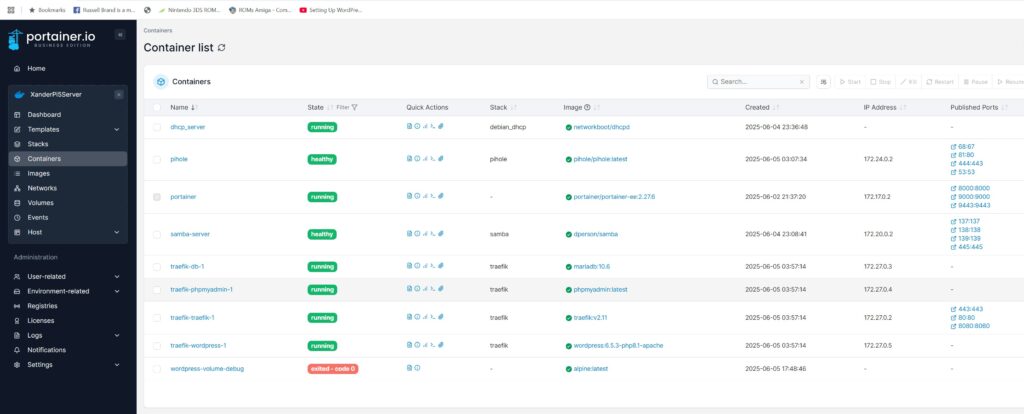
The Pi5 inside its Geeekpi (Yes there is meant to be three ‘e’s!) ABS Mini Tower Case.
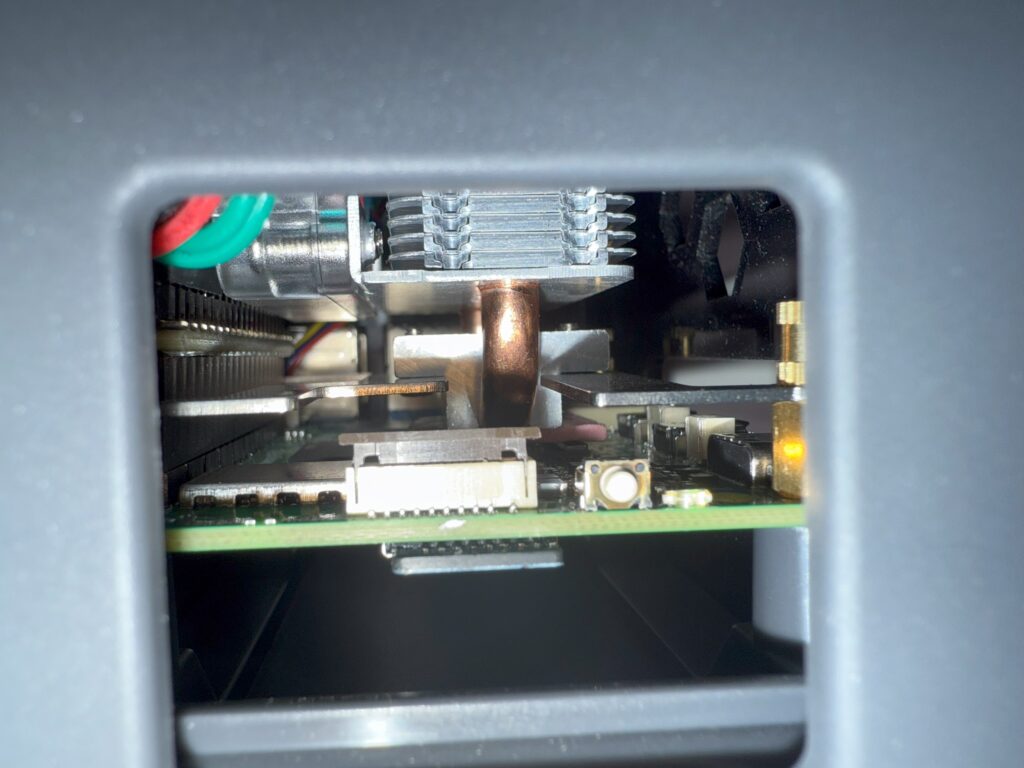
I also have two more Raspberry Pi computers! This one is a Pi 4b 4GB model in a display case that is running a Wire-Pod docker container from within Portainer; the reason for which I will explain next.
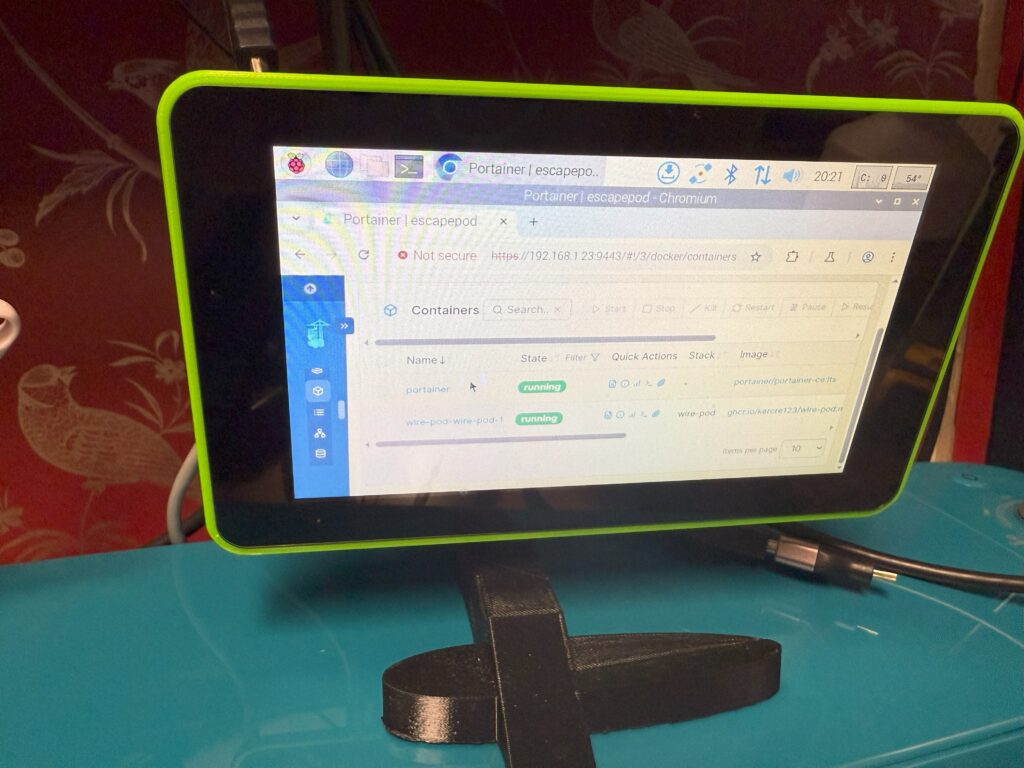
Wire-Pod is software that this little guy needs to work! This is Vector; an AI robot who can explore on his own, play with his cube, follow instructions you tell him and it also connects to a Large Language Model Artificial Intelligence so he’s pretty clever and can have conversations with you; with the whole worlds knowledge!
Wire-Pod is what is needed for him to get all of his knowledge and understanding, to find out the weather to be able to tell you and also to set him up and get him working. He really is impressive!

Then there’s a range smaller Pi’s… The Pi Zero. Here is the first gen Pi Zero WH (with Wireless and Headers) and the second gen Pi Zero 2W (where I have soldered my own GPIO headers on).
The Pi Zero W is only £14.40 and the Pi Zero 2W is just £14.40/£16.98 with or without GPIO pins included so you’d be mad to buy the first gen.

Then of course there’s an even smaller generation, the Pi Pico!
Weighing in at just £3.80 for the first gen and £6.60 for the second gen with 2.4GHz WiFi and Bluetooth 5.2.
These Picos aren’t an actual full computer like the Pi or the Zero ranges, they are classed as a Microcontroller

